In recent years, Uber has begun offering the option to open a family profile to allow users to share a single credit card across multiple accounts. This service is temporarily limited to some cities, but plans to expand it in the future. To get started, the group manager needs to log into their account and activate the family profile in the settings. He can later invite the users he has in the address book to join the group. All rides made with this profile will be charged to your designated credit card.
Steps
Part 1 of 2: Setting up a Family Profile
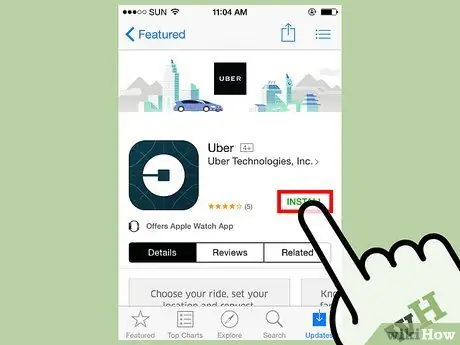
Step 1. Download and open Uber from the App Store or from Play Store.
Tap "Install", then "Open" when the installation is complete.

Step 2. Log into your account
Enter your email address and password, then tap "Sign In".

Step 3. Tap ≡ to open the menu
This button is located at the top left.
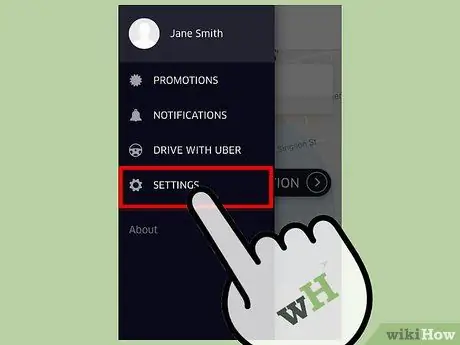
Step 4. Tap "Settings"
This button is located at the bottom of the menu. Allows you to view your account and the information associated with your profile.

Step 5. Tap "Set up a family profile"
A page will open to create the profile. The account you are logged in with will be the manager.
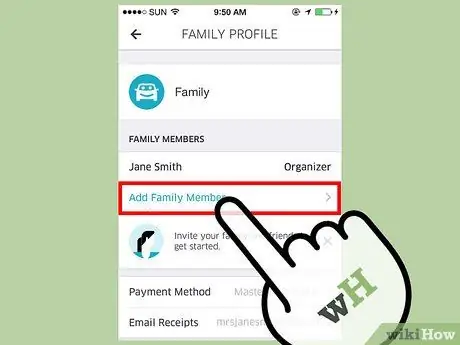
Step 6. Tap "Invite a member"
The mobile phone book will open.

Step 7. Select all the contacts you want and tap "Continue"
Selected users will receive an email or SMS invitation to join the profile.
If you don't have a person in your address book, you can enter their mobile number or email address. Select the search field and type it, then tap "Continue"
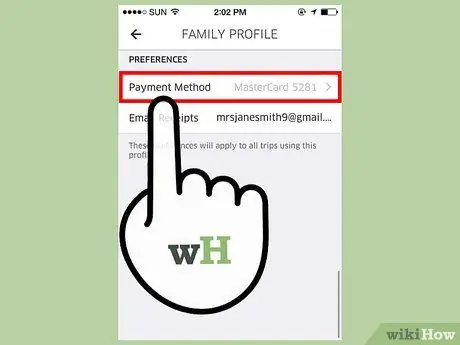
Step 8. Tap "Default Payment"
All added credit cards will be shown. If you want to use another payment method, you can also add a new card on this page.

Step 9. Tap one of the registered cards to make it the default payment method
It will be set up in such a way that it can be shared by all members of the family profile.
Part 2 of 2: Using the Family Profile

Step 1. Accept the invitation to join the family profile by tapping the link received via email or SMS

Step 2. Open the Uber application and log in
A map of the area you are in will appear on the main screen.
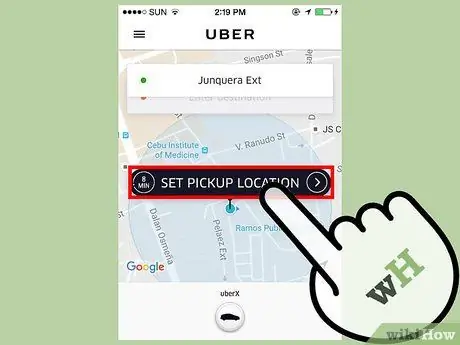
Step 3. Drag and drop the token to select the starting point
At the bottom of the screen, the profile will appear next to the payment method.
You can also choose a starting point by tapping the search bar at the top of the screen and manually entering an address
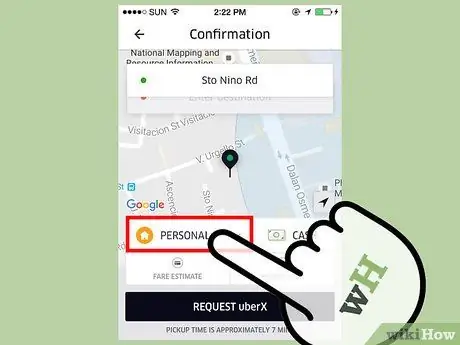
Step 4. Tap the profile icon, which appears next to the payment method
A list of possible profiles will open.
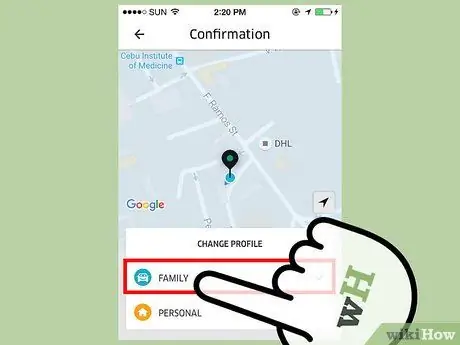
Step 5. Select the family profile from the list so that the fare is charged to the shared credit card
You can also change the default profile by tapping ≡ to open the menu, then tap the profile photo and select one
Advice
- Family profiles cannot be set up on the Uber website.
- You can customize the profile name by tapping the "Edit" button, which is next to the name on the family profile page, named this way by default.
- Profile members can be deleted by the manager.






