Just when you thought you had the spam problem under control, you receive an advertising SMS on your phone. This can be particularly irritating, especially if you don't have the ability to delete messages without opening them. And, according to some pricing plans, they may charge you a fee for every message you receive!
The most important thing when it comes to stopping SMS spam is to report the situation to your mobile operator. Mobile operators have the ability to block advertisements, sometimes even denouncing companies that overuse this advertising method. In any case, you will need to report to the mobile operator the name or brand of whoever sends you the messages and the content of these messages. To report spam messages, forward the message to 7726, SPAM on your phone keypad (if you are in the US).
The method above manages to block less than 10% of spam, typically blocking only repeat senders, such as the mailing lists you subscribe to. Most spammers can get around this by changing their phone number. Below you will find other ways to block spam on your mobile, also known as SMS spam or m-spam. These methods, while not perfect, do help to cope with spam better, at least until anti-spam technology reaches the mobile world.
Steps
Part 1 of 2: Blocking

Step 1. Block all text messages from the Internet
Since most mobile spam is sent over the Internet (where spammers can send free SMS), you can request your mobile operator to deactivate all SMS from the Internet. As of June 2008, this feature is offered by T-Mobile, AT&T and Verizon Wireless.

Step 2. Create an alias
If you wish to continue receiving some of the messages you automatically receive from the Internet, such as flight schedules, hotel reservations, etc. some providers allow you to create an alias, blocking all messages not addressed to your alias. In this way, a spam filter is created. In fact, spammers generally send text messages to random numbers, such as 1234557890 @ txt.company.com. Only give your alias address to people and websites you want to receive messages from. As of June 2008, this feature is offered by AT&T, Verizon Wireless and T-Mobile.
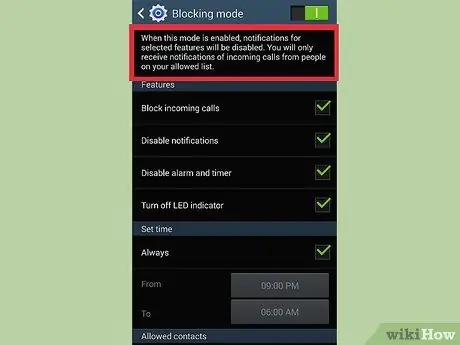
Step 3. Doing so, however, may inadvertently block replies to your text messages
If the address being replied to is not your alias, or someone replies to your message via email, the message will be blocked because it is not addressed to your alias.

Step 4. If your mobile operator allows you to filter messages, blocking all those that do not come from certain addresses, you can create an e-mail account with a good spam filter, and receive messages only from that address
Get messages sent to that address and set up automatic forwarding of all emails to your phone.
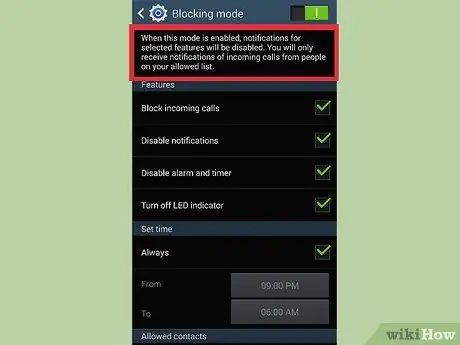
Step 5. Block specific email addresses, websites and numbers
This option is offered by most mobile operators, and is useful for those who always receive spam messages from the same phone number or email address, or if the website URL is always included in the spam messages. It is also possible to block most of the known spam numbers in your area, using an online database updated through user reports.

Step 6. Challenge the phone bill
If spammers keep reaching you, you may want to try asking your mobile operator to cancel the fees generated by these messages. If you call as soon as you get the spam message, you have a better chance of convincing them.
Part 2 of 2: Specific Instructions for Blocking and Reporting Spam by Mobile Operator

Step 1. In addition to calling your mobile operator, there may be an option to block spam directly from the operator's site - keep in mind that the website layout may have changed since this article was written; therefore feel free to refresh the page if you think there is a need for it
- AT&T:
- 1. First of all, report spam messages. Report messages by forwarding the message to number 7726, SPAM on your phone keypad (if you are in the US). The system may ask you to report the phone number from which the spam message came.
- 2. Log in to https://mymessages.wireless.att.com. Under Preferences, look for the text-blocking and alias option.
-
Verizon Wireless:
go to https://www.verizonwireless.com and log in. Under "My Verizon" you should see "My Services", and under My Services you should find a list of options. At the bottom of the list should be "Spam Control". Click on it, from this list you can block up to five numbers and 15 email addresses / domains, etc.
-
T-Mobile:
Log into https://www.t-mobile.com and go to "My t-mobile", using the drop-down menu at the top of the page. Now, search for "Change plan or services" and click on the link. You will be redirected to a page called "Your Current Services". Click on the "change services" button. From here, you can block text messages, instant messages, photo messages, messages sent by email, or even all text messages.
-
Sprint:
log in at https://www.sprint.com. At the top of the navigation bar, move the mouse pointer to "Digital Lounge" and, in the menu that appears, click on "Messaging". Click on the "Block Texts" button, under the "Texting" section. Select the "Block messages from all sender in my block list" option. In the field, enter a phone number, email address or domain (such as Comcast.net) you wish to block and click the "Add" button. Finally, click on the "Save Changes" button.
-
Virgin Mobile:
go to the Messaging Settings page on the Virgin Mobile's website (https://www.virginmobile.com) to block messages for up to 10 phone numbers or email addresses; it is also possible to change preferences directly from the phone (VirginXL or VirginXtras> Messaging> Messaging Management).
Advice
- Read the message in question to determine if the sender is someone you know (sometimes, a friend of yours may ask you to take a look at their site or play a joke on you).
- There is specific software to filter your phone's text messages. Depending on your carrier, this may be the only way to block spam to your number. This is very common in countries like Thailand.
Warnings
- The same concepts apply for unknown phone numbers. If, for example, you get a call from your bank, it's best to hang up and call them back on one of the bank's official telephone contacts. If you're not sure if a number is safe to call, do an internet search.
- Do not reply to spam messages, in fact, if this is the first time you receive these messages from a certain phone number, these may just be test messages to see if you reply. In fact, if you answer, you will only ask for more. You may even run into bad guys who sell phone numbers to companies who want to advertise themselves via spam. Don't take the hook.
- In Italy, register the phone on the Opposition Register to avoid being reached by advertising calls (not messages).
- ATTENTION: not all of these procedures are applicable in Italy. Most, in fact, are applicable only and exclusively in the USA.






