If you need to block a contact on imo.im, you can do it directly from the page related to your conversation. Once blocked, the contact is no longer able to text or call you. If you want to unblock a blocked user, you can do so by removing them from your blocked contact list.
Steps
Part 1 of 2: Block a Contact

Step 1. Go to the conversation page with the person you want to block
To be able to block a user, the user must have already contacted you by text or call. It is not possible to block a contact simply by manually entering their username.
The procedure is essentially the same on all platforms for which the application is available: Android, iOS and Windows

Step 2. Tap or click the "Block" button at the top of the conversation screen
You will be asked to confirm your willingness to block the selected user.
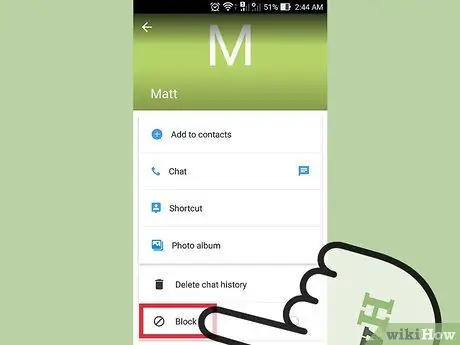
Step 3. To confirm the action and proceed further, press the "Yes" button
The user will automatically be added to your blocked contact list, so you will no longer be able to receive their messages or calls. It will also no longer be able to know when you are online or offline.
Part 2 of 2: Unblock a Contact
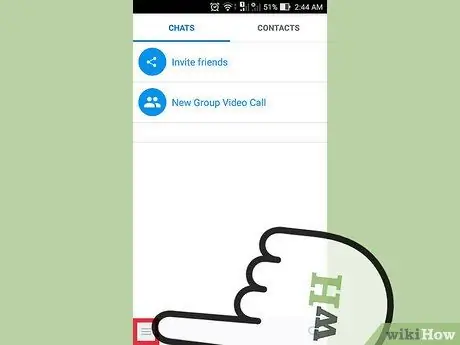
Step 1. Press the "Menu" button
It is located in the lower left corner of the interface and is characterized by the "☰" icon. A menu will appear where your username and various configuration options will be available.
If you are using the chat client for Windows systems, click the "imo" menu, then select the "Blocked users" item
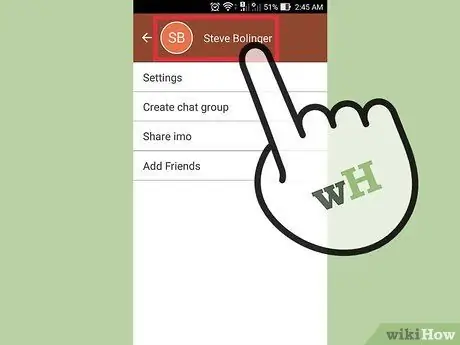
Step 2. Tap your username
A new menu will appear, containing additional settings.
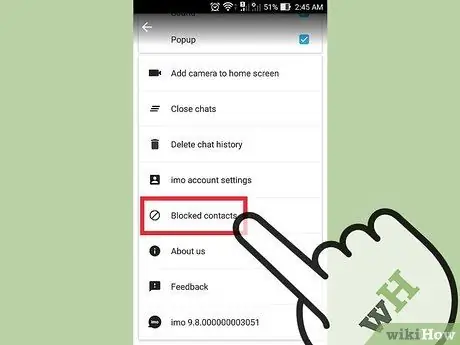
Step 3. Scroll down the appeared list, then choose "Blocked contacts"
This will display the list of all the contacts you have blocked.

Step 4. To unblock the desired user, press the relevant "Unblock" button
To confirm your willingness to unblock the selected person, press the "Unblock" button again. The user in question will return to be part of your contact list, again having the possibility to communicate with you via messages or calls.






