LG recommends LG G2 battery maintenance and repair by LG itself or by an authorized repair center. However, you can remove the battery yourself with tools, such as a pin to remove the SIM card or a small spatula.
Steps

Step 1. Use the SIM card removal pin and press the small hole on the right of the SIM card tray, which will be pushed out of your LG G2
You can use a paperclip if you don't have a special tool

Step 2. Take the SIM card out of the phone and set it aside

Step 3. Put your thumbnail in the SIM card slot and, with the help of a small spatula, gently remove the back cover of your LG G2

Step 4. Continue to help you with the spatula until you have completely removed the back cover
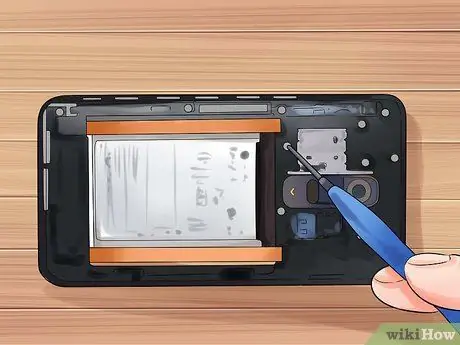
Step 5. Use a small screwdriver to remove any screws that are located along the edge of the phone
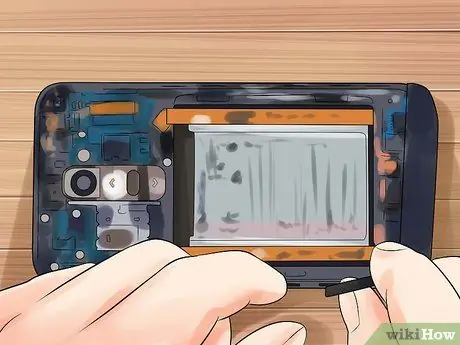
Step 6. Gently remove the two panels covering the top of the battery with the help of the spatula

Step 7. Use the spatula to gently pry up the two connectors covering the two gold panels on the sides of the battery

Step 8. Use tweezers to remove the adhesive strips located on top of the gold panels

Step 9. Lift up the gold panels so you can comfortably access the battery
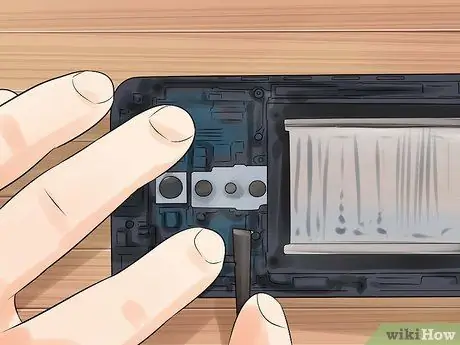
Step 10. Use the spatula to disconnect the battery connector from the logic board
The battery connector is located on the panel just above the upper left corner of the battery.






