If while you are trying to send an e-mail message with Microsoft Outlook you receive the error message "0x800ccc0b", the first step is to verify the correct configuration of the mail servers to be used. Normally, in this scenario, the user is unable to complete the sending of outgoing e-mail messages, precisely because the Outlook "0x800ccc0b" error, in most cases, is caused by an incorrect configuration of the SMTP server. Detailed information regarding this error is given below.
Error message: An unknown error has occurred. Account: 'email_address@domain_name.com', Server: 'mail.domain_name.com', Protocol: SMTP, Port: 25, Secure (SSL): No, Error number: 0x800CCC0B.
This article describes the simplest solution to take to resolve this type of error.
Steps
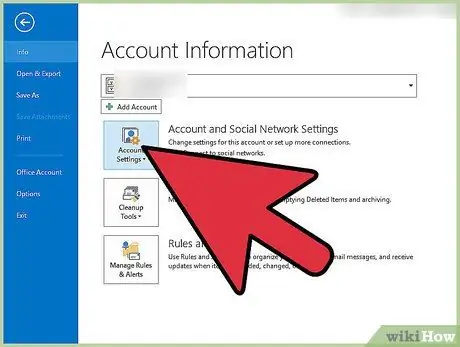
Step 1. Access the "Tools" menu and select the "Account Settings" item
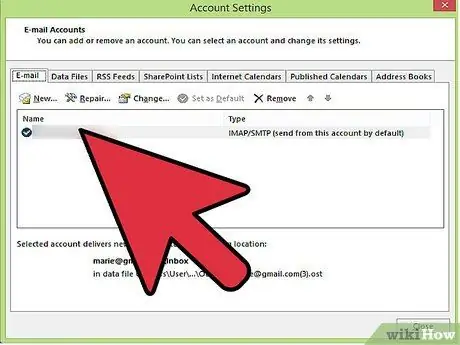
Step 2. Go to the "E-mail" tab in the new window that appeared
Now double-click the e-mail address of the account that is unable to send messages.
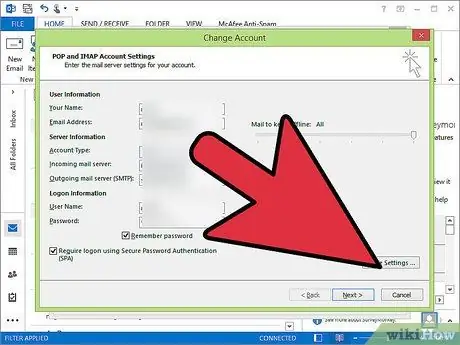
Step 3. A new pop-up window will now appear
Press the "More Settings" button.
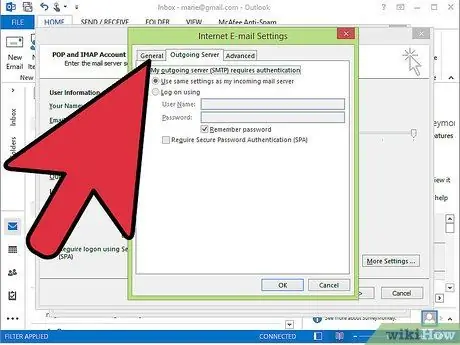
Step 4. Go to the "Outgoing mail server" tab and select the "Outgoing mail server (SMTP) requires authentication" checkbox
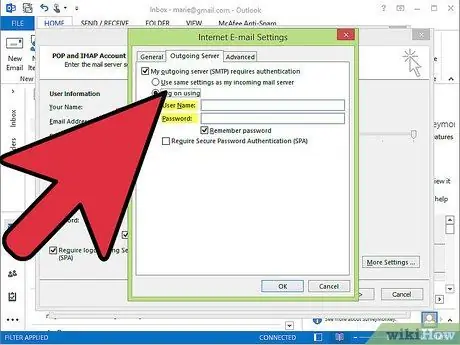
Step 5. Now provide the credentials (username and password) with which to access the SMTP server each time you send your e-mail
Normally this information is provided directly by the administrators of the email service your account refers to.






