This article explains how to use a free application called Musixmatch to show song lyrics on Spotify.
Steps
Method 1 of 2: Windows
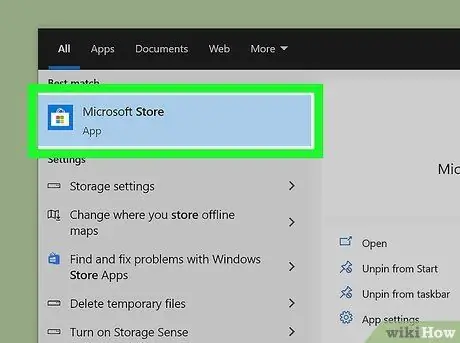
Step 1. Open the Windows Store
Musixmatch can be downloaded for free from the Windows Store. To open it, type store in the search bar, then click "Microsoft Store" in the results.
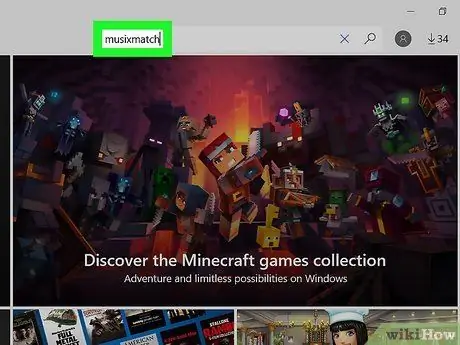
Step 2. Type musixmatch in the search bar
A list of relevant results will appear.

Step 3. Click on Musixmatch Lyrics & Music Player
The icon has overlapping triangles on a red background.

Step 4. Click Get
If you have used this application before, click on "Install". This way the app will be installed on your computer.
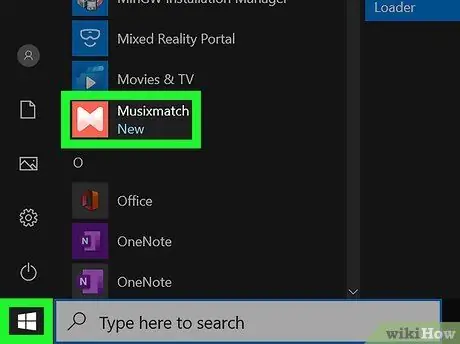
Step 5. Open Musixmatch
You should find it in the "All Programs" area of the Start menu. This will open the Musixmatch main screen, where the Spotify lyrics will appear.
If the Windows Store has not been closed, you can open the application by clicking on "Start"
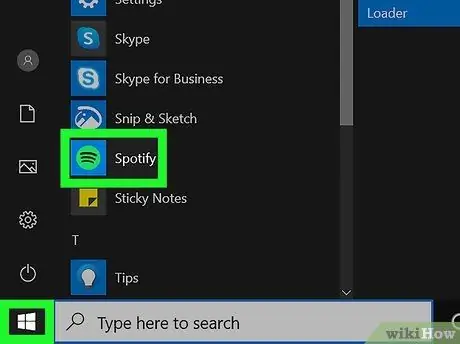
Step 6. Open Spotify
It is located in the "All Applications" section of the Start menu.
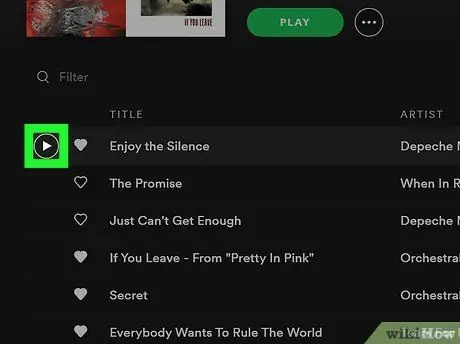
Step 7. Play a song on Spotify
After a few seconds, the text will appear in the Musixmatch window.
Method 2 of 2: Mac
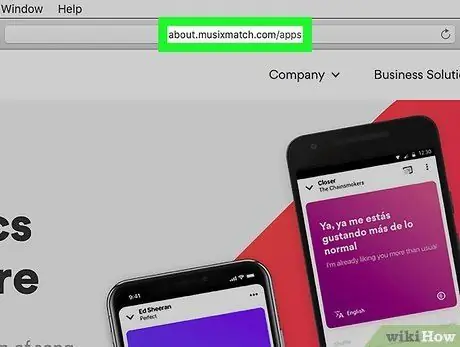
Step 1. Go to https://about.musixmatch.com/apps in a browser
The Musixmatch application can be downloaded for free to see the lyrics of your favorite songs on Spotify.

Step 2. Click Download Desktop Application
The app will be downloaded to your Mac.
If you have installed an ad-blocking extension, you may need to disable it before starting the download. Don't worry - the operation is safe
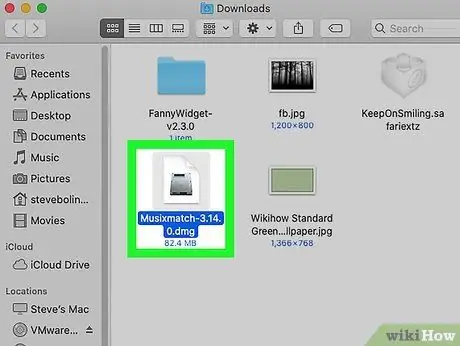
Step 3. Double click on the installer
It is located in the downloads folder and is the file you downloaded in the previous step. The name contains the word "Musixmatch" and ends in ".dmg".
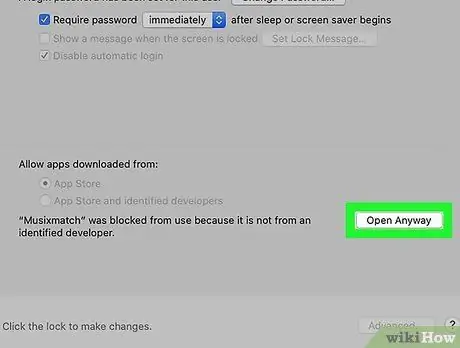
Step 4. Verify the installation
Depending on the version of MacOS you are using, you may need to verify the installation before starting. That's how:
-
Click on the menu

Macapple1 menu.
- Click on "System Preferences".
- Click on "Security and Privacy".
- Click on the lock icon and enter the administrator password.
- Click on "Allow" for Musixmatch.
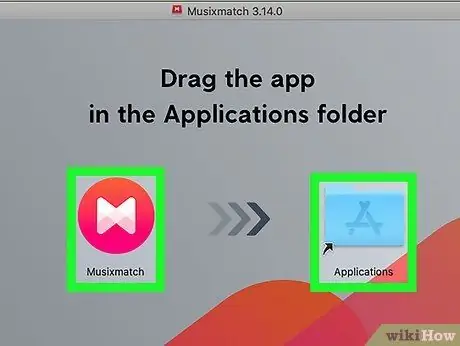
Step 5. Drag the Musixmatch icon to the "Applications" folder
Wait for a few seconds for it to be copied to the folder.

Step 6. Open Musixmatch
Double click on the Musixmatch icon in the "Applications" folder to open it. This will open the Musixmatch window, where the lyrics of the songs will appear.

Step 7. Open Spotify
The icon looks like three black curved lines on a green background and is located in the "Applications" folder.
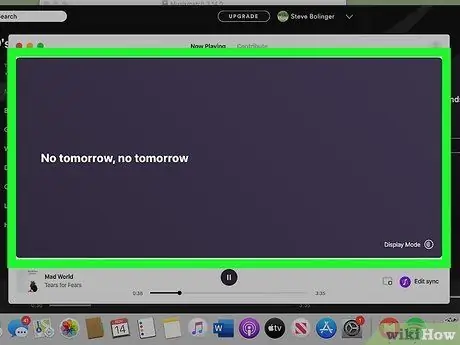
Step 8. Play a song on Spotify
After a few seconds from the start of the song, the lyrics will appear in the Musixmatch window.






