If your Wii Balance Board no longer connects to your Nintendo Wii system, it means that you must re-sync the two devices in order to play the minigames contained in Wii Fit. Let's see together how to do it.
Steps

Step 1. Inside the Wii player, insert a video game disc that requires the use of the Wii Balance Board (eg Wii Fit, sold with the device)
At the end start the game.

Step 2. Remove the cover of the Wii Balance Board battery compartment, located on the bottom of the device
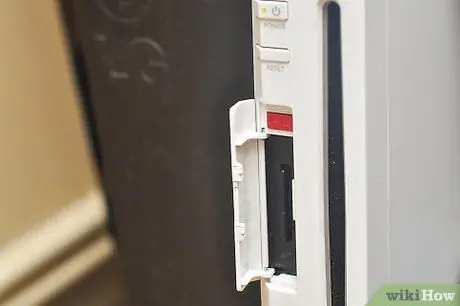
Step 3. Open the door that protects the SD card slot on the front of the Wii

Step 4. Press and release the 'SYNC' button located inside the Wii Balance Board battery compartment

Step 5. Press and release the 'SYNC' button located inside the Wii SD card slot
Try to press both buttons simultaneously or in quick succession.

Step 6. Wait for the synchronization process to complete
You will know that the two devices are connected when the blue led on the Power button of the Wii Balance Board stops flashing and stays on.






